How to Connect to MySQL Server
MySQL is a free and open source relational database management system (RDBMS) that allows users to store, retrieve, and manage data in a structured way.
Connect to MySQL Server using GUI tool
It is recommended that you use the dbForge Studio for MySQL.
Step 1: Open the GUI tool for MySQL
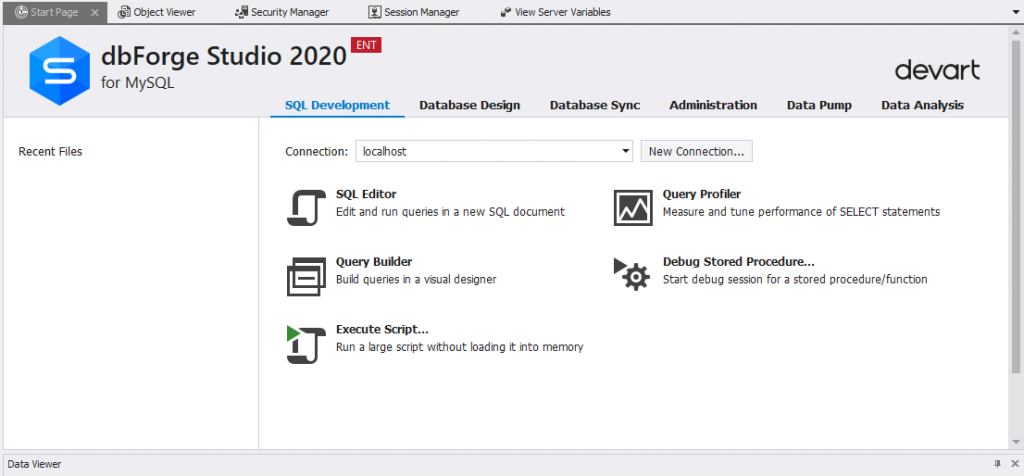
Step 2: In the upper-left corner, select “Database”
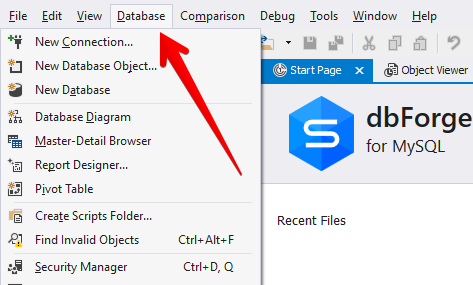
Step 3: In the “Database” window, choose “New Connection” from the drop-down menu
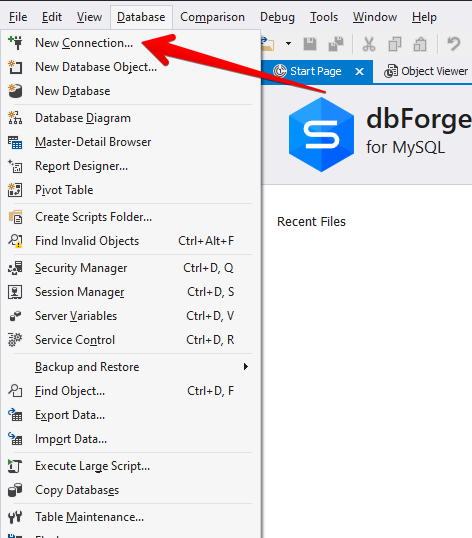
Step 4: Enter the connection information for your database
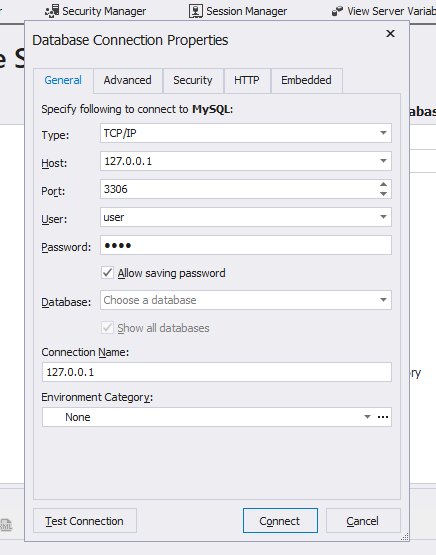
Step 5: Click “Test Connection”

Step 6: If the test connection succeeds, click “OK”
Step 7: If you receive an error, check the connection information and try again
Step 8: If you still receive an error, check your firewall settings and try again
FAQ
1. What are some ways to secure MySQL Server?
You should make sure that your MySQL Server is password protected and that you have a strong password for your root account. You should also keep track of what databases you are using, and you should be careful about who has access to those databases.
2. How do I run a query?
You can use either the command line or the graphical user interface. The command line is more for advanced users, while the graphical user interface is more for beginners. We recommend to use IDE for MySQL – dbForge Studio for MySQL.
3. What are the advantages of using the graphical user interface?
The advantages of using the graphical user interface are that it is easier to use, and you can see the results of your queries.
4. What is the difference between the command line and the graphical user interface?
The command line is for connecting to the MySQL server, running queries, and viewing the results. The graphical user interface is for creating tables and viewing your database.
5. What’s the difference between a database and a table?
A database is a container for tables. A table is a set of records.


